Table of Contents
Do you know how to add Google maps to your WordPress site? If you are a business owner or running any organization, it helps users to discover your location. And also, this process can improve your website for search engine visibility, and it tempts more visitors.
There are two ways available to embed Google Maps in your WordPress website. In this blog, we will describe how to add Google Maps in WordPress without a plugin.
Why Add Google Maps in Your WordPress Site?
Google map is a popular app in all businesses. If you run, offices, and shops, then adding Google maps is an easy process for customers to locate your store. And embedding Google maps can support your SEO-RELATED process.
There are two ways available to embed Google Maps in your WordPress site.
- Add Google Maps in WordPress Without Plugins
- Add Google Maps to WordPress with Free and Paid Plugins.
The second way follows all your local SEO activities, once you can implement this method, then Google will display your logo, contact numbers, open hours, and more in the SERP.
How does Google Maps Pull Its Information?
Google maps take your business profile from Google My Business. Once you can register your business in Google’s free business profile, then it fills in your business key information.
1. Add Google Maps in WP without Plugin
Google maps take your business profile from Google My Business. Once you can register your business in Google’s free business profile, then it fills in your business key information.
Step 1:
Simply go to Google Maps, and type your location in the search bar.
 Step 2:
Step 2:
Next, you need to click on the share button, and it will show the popup. Then choose the Embed a Map, then select and copy the iframe HTML code.
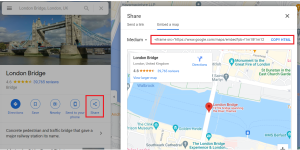 Step 3:
Step 3:
After, you can simply open the page to which you can add Google maps on the WordPress site, then paste the code into the block editor with the Custom HTML option.
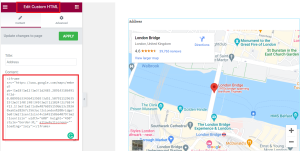 This method simply works with embedding Google maps, but this method is not suitable for SEO activities.
This method simply works with embedding Google maps, but this method is not suitable for SEO activities.
2. Add Google Maps to WordPress with Local SEO Plugin
There are a lot of plugins available for adding Google Maps to your WordPress website. Here we have listed some important premium and free plugins for adding Google map.
1. WP Forms
 Pricing: $199.50/year
Pricing: $199.50/year
2. MapPress Easy Google Maps
 Pricing: Free and plan starts at $49.95
Pricing: Free and plan starts at $49.95
3. WP Google Maps
 Pricing: Free and Professional Edition $39.99
Pricing: Free and Professional Edition $39.99
4. WP Google Map Plugin
 Pricing: Free and Pro Edition $53
Pricing: Free and Pro Edition $53
5. Google Maps Widget
 Pricing: Free and Pro version $29/Year
Pricing: Free and Pro version $29/Year
6. CP Google Maps
 Pricing: Free and Pro version starts at €19.99
Pricing: Free and Pro version starts at €19.99
7. Easy Google Maps
 Pricing: Free and Pro version starts at $46/Year
Pricing: Free and Pro version starts at $46/Year
8. Map Block for Google Maps
 Pricing: Free
Pricing: Free
Additional Plugin
 Apart from those plugins All in one SEO plugin is one of the best choices for your business that helps optimize the Google maps.
Apart from those plugins All in one SEO plugin is one of the best choices for your business that helps optimize the Google maps.
Conclusion
In this blog, we have provided steps for adding Google Maps to your WordPress website. If you run a business or shop then choose the plugins to add your location on the WordPress site.
Disclaimer: The screenshot images used in this blog post are picked from WordPress.org and different websites, they are not owned by I Do Business. We have attached the source link, and the copyrights go to the respective website owners.


